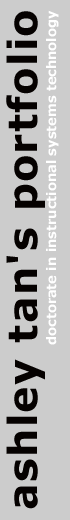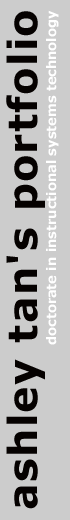Other than teaching this course face-to-face, I made at least five other major contributions to EDT455. They cover the gamut of planning a syllabus to preparing instructional materials to grading assigments.
1. Syllabus
I designed this course with the single guideline that students should learn how to design and construct a personal or educational Web site.
|
| Click
on the thumbnail above to view the EDT455 syllabus in
PDF. |
When I started teaching EDT455, we used Dreamweaver 3.0 on PCs. A year later, Dreamweaver 4.0 was installed on campus computers and I was assigned a laboratory with Mac Cubes. The syllabus included above was the most recent version.
2. Screen design resource
I realized that learning how to use Dreamweaver would provide my students with construction skills but not necessarily design skills.
|
| Click on the thumbnail above to view the extra screen design Web site that I provided for my students. |
To provide them with some basics of screen design, I decided to introduce learners to the concepts of Contrast, Repetition, Alignment, and Proximity as described in a book by Robin Williams (the designer, not the comedian). I illustrated and elaborated on these concepts with my own examples and shared this resource with my classes.
3. Job aids
Each university has it own file storage systems and network peculiarities and ASU was not exception. I designed and constructed two job aids to help my students access their storage areas and to upload their files for publication.
|
|
| Click
on the thumbnails above to view the job aids (PDF) I prepared
to help students access and upload their files over the
network. |
The first job aid helped students set file permissions on FTP servers after they had uploaded their files using Dreamweavers FTP interface.
The second job aid was required when I was assigned an all-Mac laboratory. It showed students how to create access their Web space from the Mac OS 9 desktop.
4. Scaffold and handouts
I required my students to prepare final project Web sites that were meaningful to them, e.g. portfolios, other class projects. I also required them to plan methodically and to present their ideas to one another. To help them plan and present, I designed a scaffold shown below.
|
|
| Click
on the left thumbnail above to view the scaffold (PDF)
I provided to help students with final project planning
and presentation. The right thumbnail is a link to one
of ten weekly handouts (PDF). |
The concepts in the scaffold are a combination of what I learned in my Masters course and from my previous experience as a project manager.
The weekly handouts outlined each session's objectives and included a list of activities. While students were told the week before, and reminded via email, which chapters to read before coming to class, I thought that these handouts served as session organizers and a means of keeping on task.
5. Grading rubrics
Finally, I prepared rubrics for grading each assignment. I shared these with my students before they submitted their assignments.
I encouraged my students to identify a final project as early as possible, work on it in stages, and submit each stage as an assignment. This way they saved time and were able to gradually see their Web pages improve and increase in complexity.
|
| Click
on the thumbnail above to view a sample EDT455 rubric
in PDF. |
I linked each rubric document to an Excel grading spreadsheet so that the points and comments in the spreadsheet would be included in the rubric once they were printed out. I believe this gave the rubric a more personal touch.
|